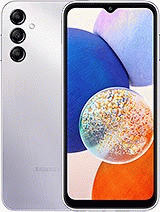
If you’re the proud owner of a Samsung Galaxy A14 5G but find yourself tied to a specific carrier, you’re likely interested in unlocking your device to enjoy the freedom of choosing any network. Whether you’re with AT&T, Cricket, MetroPCS, T-Mobile, Tracfone, Boost Mobile, or Verizon, this guide will walk you through the steps to liberate your Samsung Galaxy A14 5G. However, should you encounter any hurdles due to eligibility issues, Movical.Net offers a solution to unlock your device seamlessly.
How to Unlock a Samsung Galaxy A14 5G from AT&T
To unlock your Samsung Galaxy A14 5G from AT&T, ensure your device is eligible for unlocking. Follow these simple steps:
- The device must be eligible for release.
- Visit https://www.att.com/deviceunlock and follow the instructions provided.
Unlocking a Samsung Galaxy A14 5G from Cricket
Unlocking your Samsung Galaxy A14 5G from Cricket involves checking device eligibility and a few more steps:
- Your device must be eligible for unlocking.
- Go to https://www.cricketwireless.com/support/account-management/device-unlock.
- Log in and request the unlock.
Steps to Unlock a Samsung Galaxy A14 5G from MetroPCS
For MetroPCS customers, unlocking your Samsung Galaxy A14 5G involves:
- Checking if your device is eligible for unlocking.
- Navigating to https://www.metrobyt-mobile.com/terms-and-conditions/phone-unlock-policy.
- Logging in and requesting the unlock.
How to Unlock a Samsung Galaxy A14 5G from T-Mobile
For those with T-Mobile as their carrier, the steps to unlock your Samsung Galaxy A14 5G are as follows:
- Ensure your device is eligible for unlocking.
- Visit https://www.t-mobile.com/support/devices/unlock-your-mobile-wireless-device.
- Enter your credentials and request the unlock.
Unlocking a Samsung Galaxy A14 5G from Tracfone
To unlock your Samsung Galaxy A14 5G from Tracfone, these are the steps you’ll need to follow:
- Your device must be eligible for unlocking.
- Go to https://www.tfwunlockpolicy.com and input your device’s IMEI number.
- If you encounter any issues, contact their support at 1-888-442-5102.
How to Unlock a Samsung Galaxy A14 5G from Boost Mobile
To unlock your device from Boost Mobile, follow these instructions:
- Check your device’s eligibility for unlocking on https://www.boostmobile.com/support/legal/unlocking-policy.
- Request an unlock by calling 1-833-502-6678.
Unlocking a Samsung Galaxy A14 5G from Verizon
For Verizon users, unlocking your Samsung Galaxy A14 5G can be achieved by:
- Verifying your device’s eligibility for unlocking on https://www.verizon.com/about/consumer-safety/device-unlocking-policy.
- Requesting an unlock by calling 1-800-922-0204.
In cases where your Samsung Galaxy A14 5G is not eligible for unlocking through your carrier due to certain requirements not being met, don’t worry. You can turn to Movical.Net for assistance. Movical.Net offers a reliable service to unlock your device, allowing you to enjoy the freedom of using any carrier with your Samsung Galaxy A14 5G.
